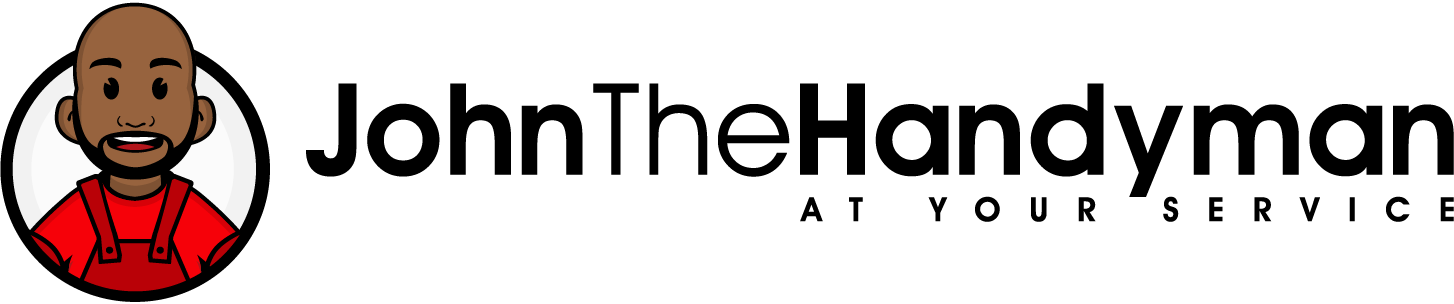In the dynamic world of technology and startups, the need for flexible and agile workspaces is more important than ever. As companies strive to foster innovation, collaboration, and adaptability, traditional office setups are being replaced by flexible work environments that can accommodate the ever-changing needs of modern businesses. In this blog post, we will explore the concept of designing flexible and agile workspaces in tech/startup offices or incubators, highlighting the benefits, key considerations, and practical tips for creating a workspace that promotes creativity, productivity, and collaboration. Let’s dive in!
- The Benefits of Flexible and Agile Workspaces:
a. Adaptability: Flexible workspaces can easily adapt to accommodate different work styles, team sizes, and project requirements. They allow for quick reconfiguration and optimization of space based on evolving needs.
b. Collaboration and Communication: Open and flexible workspaces encourage collaboration, interaction, and knowledge sharing among team members. They break down barriers and foster a culture of teamwork and innovation.
c. Employee Engagement and Satisfaction: Employees thrive in environments that offer choice and autonomy. Flexible workspaces empower individuals to choose the best setting for their tasks, resulting in higher job satisfaction and productivity.
- Key Considerations for Designing Flexible and Agile Workspaces:
a. Layout and Furniture: Opt for modular and mobile furniture that can be easily rearranged and reconfigured to accommodate different work settings, from individual workstations to collaborative areas and meeting spaces.
b. Multi-functional Areas: Design spaces that serve multiple purposes, such as breakout zones that can transform into meeting areas or quiet corners for focused work. This maximizes space utilization and flexibility.
c. Technology Integration: Ensure the workspace is equipped with the necessary technology infrastructure, such as wireless connectivity, video conferencing capabilities, and interactive displays, to support seamless collaboration and communication.
d. Privacy and Acoustic Control: Balance the need for open collaboration with the importance of providing private spaces for focused work or confidential discussions. Incorporate sound-absorbing materials and design elements to minimize noise distractions.
- Practical Tips for Designing Flexible and Agile Workspaces:
a. Flexible Seating Options: Provide a variety of seating options, including standing desks, ergonomic chairs, lounge seating, and collaborative workstations. This allows employees to choose the setting that best suits their work style and preferences.
b. Moveable Dividers and Partitions: Use moveable dividers or modular partitions to create separate zones or divide larger spaces as needed. This provides flexibility in configuring areas for different activities or teams.
c. Collaborative Spaces: Design areas that foster collaboration, such as project rooms, brainstorming areas, or informal meeting spaces with whiteboards or writable surfaces. These spaces encourage creativity and teamwork.
d. Well-Defined Breakout Areas: Dedicate specific areas for relaxation, socializing, or informal meetings. Consider incorporating comfortable seating, games, or refreshment stations to create a welcoming and rejuvenating atmosphere.
Conclusion:
Designing flexible and agile workspaces in tech/startup offices or incubators is a strategic approach that promotes innovation, collaboration, and employee satisfaction. By creating an adaptable and dynamic environment, businesses can optimize space utilization, enhance team collaboration, and adapt to the changing needs of their workforce. Embrace the flexibility, empower your employees, and watch as your workspace becomes a hub of creativity and productivity.