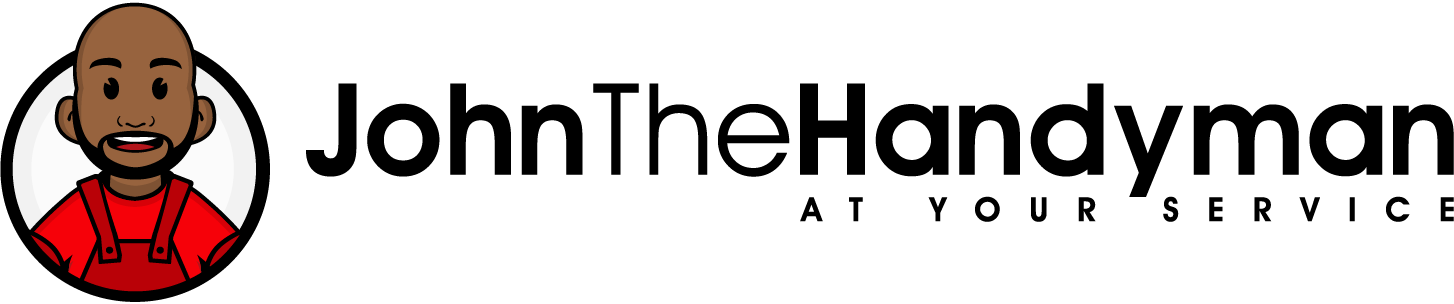In warehouse operations, the design of workstations plays a crucial role in ensuring the safety, productivity, and well-being of employees. Ergonomic workstations not only minimize the risk of musculoskeletal disorders and injuries but also enhance efficiency and job satisfaction. During warehouse renovation, it’s important to prioritize the design of ergonomic workstations to create a comfortable and safe environment for employees. In this blog post, we will explore the importance of designing ergonomic workstations in warehouse renovation and provide valuable insights on how to achieve this goal. Let’s dive in and create workstations that optimize both safety and efficiency.
- Understand Ergonomics in Warehouse Workstations
Ergonomics is the science of designing workstations that fit the capabilities and limitations of the human body. In warehouse operations, ergonomic workstations are designed to minimize physical strain, reduce fatigue, and improve overall well-being. Consider the following factors:
a. Workstation Adjustability: Design workstations that can be easily adjusted to accommodate employees of different heights and body sizes. Adjustable height workbenches, chairs, and monitors allow employees to find the most comfortable and suitable position for their tasks.
b. Proper Posture and Alignment: Ensure that workstations promote proper posture and alignment. Ergonomic chairs with lumbar support, adjustable armrests, and proper backrests encourage employees to maintain a neutral and supported position.
c. Accessibility and Reach: Arrange tools, equipment, and supplies within easy reach to minimize unnecessary reaching, twisting, or bending. This reduces the risk of strain and injuries.
- Optimize Workstation Layout and Design
When designing ergonomic workstations, it’s essential to optimize the layout and design to enhance efficiency and workflow. Consider the following strategies:
a. Task-Specific Layout: Arrange workstations based on the specific tasks performed. Group tools, equipment, and supplies according to their usage frequency to minimize movement and promote efficient workflow.
b. Clear Workspace Organization: Keep workstations clutter-free and well-organized. Use storage solutions such as shelves, drawers, and bins to ensure that tools and materials are easily accessible and organized.
c. Adequate Lighting: Proper lighting is crucial for reducing eye strain and creating a comfortable working environment. Ensure that workstations have adequate lighting that eliminates shadows and glare.
- Provide Proper Equipment and Accessories
In addition to workstation design, providing employees with proper equipment and accessories is vital for ergonomics. Consider the following:
a. Ergonomic Tools and Equipment: Provide employees with ergonomic tools that reduce the strain on their hands, wrists, and arms. Ergonomic handles, grips, and tools with reduced vibration can minimize the risk of repetitive strain injuries.
b. Anti-Fatigue Mats: Install anti-fatigue mats in areas where employees stand for extended periods. These mats provide cushioning and reduce the strain on their feet, legs, and lower back.
c. Footrests and Keyboard Trays: Offer footrests and adjustable keyboard trays to maintain proper posture and reduce the risk of musculoskeletal disorders.
- Promote Employee Engagement and Training
Engaging employees in the design process and providing proper training is essential for the successful implementation of ergonomic workstations. Consider the following:
a. Employee Feedback: Seek input and feedback from employees regarding their ergonomic needs and preferences. This allows for customization and ensures that the workstations cater to their specific requirements.
b. Training Programs: Conduct training programs to educate employees about proper ergonomics, including how to adjust workstations, maintain proper posture, and perform stretching exercises.
- Regular Evaluation and Improvement
Even after the initial implementation of ergonomic workstations, it’s important to regularly evaluate their effectiveness and make improvements as needed. Encourage employees to report any discomfort or issues related to the workstation design and promptly address them to ensure ongoing safety and efficiency.
Conclusion
Designing ergonomic workstations is a crucial aspect of warehouse renovation, as it directly impacts employee safety, productivity, and well-being. By understanding ergonomics, optimizing workstation layout and design, providing proper equipment and accessories, promoting employee engagement and training, and conducting regular evaluations, you can create workstations that prioritize both safety and efficiency. Embrace ergonomic design principles in your warehouse renovation project and create a workplace that fosters employee health, satisfaction, and peak performance.