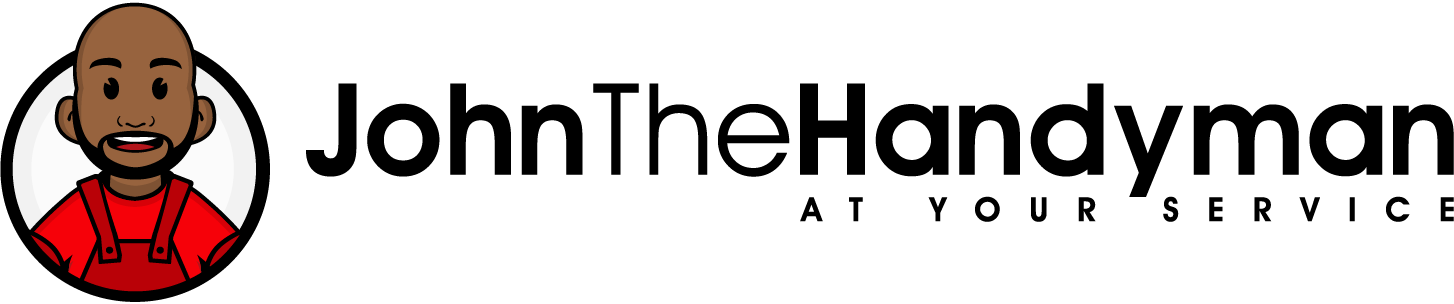In a busy office environment, office equipment plays a crucial role in ensuring productivity and efficiency. Regular cleaning and maintenance of office equipment not only enhance their performance but also prolong their lifespan, saving costs on repairs and replacements. By adopting simple yet effective practices, you can keep your office equipment clean, well-maintained, and in optimal condition. In this blog post, we will provide valuable tips on how to care for and maintain your office equipment, ensuring smooth operations and maximizing their longevity.
- Follow Manufacturer’s Guidelines:
Always refer to the manufacturer’s guidelines and user manuals for specific instructions on cleaning and maintenance. Each piece of equipment may have unique requirements and recommendations. Pay attention to suggested cleaning agents, frequency of maintenance, and any precautions or limitations mentioned.
- Establish a Regular Cleaning Routine:
Develop a regular cleaning routine to keep your office equipment free from dust, debris, and dirt. Wipe surfaces with a soft, lint-free cloth or microfiber cloth to prevent scratching. Use gentle cleaning solutions or isopropyl alcohol when necessary, following the manufacturer’s instructions. Ensure equipment is powered off and unplugged before cleaning.
- Clean Input and Output Components:
Pay special attention to input and output components such as keyboards, mice, printers, and scanners. Use compressed air or keyboard cleaning tools to remove dust and debris from between keys. Clean printer heads and scanner glass regularly to maintain print and scan quality. Keep vents and fans clear to prevent overheating.
- Protect Against Liquid Damage:
Be cautious around liquids and take measures to prevent spills near office equipment. Keep drinks away from workstations and use spill-proof containers when necessary. In case of spills, immediately power off the equipment, unplug it, and clean up any liquid. Consult the manufacturer’s guidelines for specific instructions on handling liquid damage.
- Manage Cable Clutter:
Maintain an organized workspace by managing cable clutter. Tangled cables not only look untidy but can also cause damage if they become twisted or snagged. Use cable management solutions such as cable clips, ties, or cable sleeves to keep cables organized and prevent them from being pulled or tripped over.
- Implement Regular Maintenance Checks:
Schedule regular maintenance checks for your office equipment to identify and address any issues promptly. This may include inspecting cords and cables for wear, checking for loose connections, and verifying software updates. Regular maintenance checks help detect problems early on and prevent potential breakdowns.
- Train Employees on Proper Handling:
Educate employees on proper handling and care of office equipment. Provide training on cleaning techniques, safe usage practices, and how to report any issues or malfunctions. Encourage employees to be vigilant and report any signs of equipment damage or irregularities to the appropriate department.
- Schedule Professional Servicing:
For more complex equipment or specialized devices, consider scheduling professional servicing at regular intervals. Engage authorized service providers or technicians with expertise in handling and maintaining specific equipment. Professional servicing ensures that intricate components are properly cleaned, calibrated, and serviced according to the manufacturer’s guidelines.
- Keep Environment Conditions Optimal:
Maintain suitable environmental conditions to prolong the life of your office equipment. Ensure adequate ventilation, avoid extreme temperatures or humidity levels, and protect equipment from direct sunlight or exposure to excessive dust. Consider using dust covers or protective cases for sensitive equipment when not in use.
Conclusion:
By implementing these tips for keeping office equipment clean and well-maintained, you can optimize the performance, extend the lifespan, and reduce the risk of breakdowns or malfunctions.