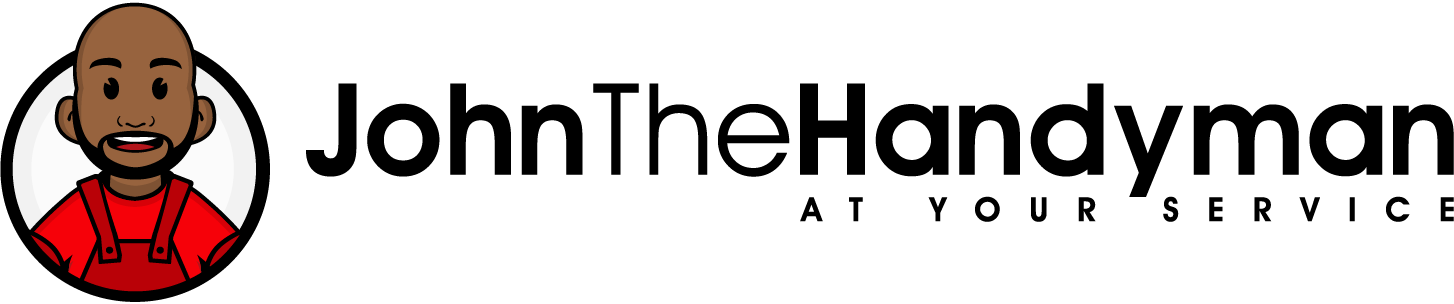The reception desk is the central hub of any dental office, playing a vital role in creating a positive first impression and ensuring efficient operations. Renovating your dental office reception desk/area for efficiency not only improves the productivity of your staff but also enhances the overall patient experience. By optimizing the layout, design, and technology of your reception area, you can streamline operations, reduce wait times, and create a welcoming environment for your patients. In this blog post, we will explore valuable tips for renovating your dental office reception desk/area for efficiency, focusing on maximizing productivity and patient satisfaction. Let’s get started.
- Well-Planned Layout and Design
An efficient reception desk/area starts with a well-planned layout and design. Consider the following factors:
- Functional Flow: Analyze the workflow of your reception area and ensure that it allows for a smooth and logical flow of patients and staff. Arrange the reception desk, seating areas, and ancillary stations (such as check-in/out, scheduling, and payment) in a way that minimizes congestion and promotes efficiency.
- Clear Signage: Display clear and visible signage to guide patients through the reception area. Use signs to indicate different stations, restroom locations, and any necessary instructions, reducing confusion and improving the overall flow of traffic.
- Privacy Considerations: Design the reception area to ensure patient privacy. Provide private spaces for patient conversations or confidential discussions. This can be achieved through soundproof partitions, designated consultation areas, or discreet check-in/out processes.
- Efficient Check-In/Out Processes
Streamlining the check-in and check-out processes is key to improving efficiency in the reception area. Consider the following strategies:
- Digital Check-In: Implement digital check-in systems that allow patients to complete necessary paperwork and update their information electronically. This reduces wait times and frees up staff to focus on other tasks.
- Self-Service Kiosks: Consider incorporating self-service kiosks where patients can check themselves in, update personal information, or make payments. These kiosks can save time and enhance patient autonomy.
- Patient Communication Tools: Utilize digital platforms such as patient portals or mobile apps to facilitate communication with patients. Allow them to schedule appointments, receive appointment reminders, and access important information, reducing phone call volume and streamlining administrative tasks.
- Technology Integration
Integrating technology into your reception area can significantly improve efficiency and enhance the patient experience. Consider the following measures:
- Practice Management Software: Implement a robust practice management software system that centralizes patient records, appointment scheduling, and billing. This allows for efficient data management and easy access to patient information.
- Digital Display Screens: Install digital display screens that provide real-time updates on wait times, treatment information, or educational content. This keeps patients engaged and informed while minimizing perceived wait times.
- Electronic Signature and Payment Systems: Utilize electronic signature and payment systems to streamline administrative tasks. This eliminates the need for paper forms and manual data entry, saving time and reducing errors.
- Comfortable Waiting Area
Creating a comfortable and welcoming waiting area contributes to a positive patient experience and enhances efficiency. Consider the following elements:
- Comfortable Seating: Provide comfortable seating options with ample space for patients to relax while they wait. Consider incorporating a variety of seating arrangements to accommodate different preferences and mobility needs.
- Entertainment Options: Install TVs, magazines, or interactive displays to keep patients engaged and entertained during their wait. Consider providing Wi-Fi access for those who wish to use their own devices.
- Clear Communication: Ensure that patients receive clear and frequent updates regarding wait times and any delays. Open communication helps manage patient expectations and reduces frustration.