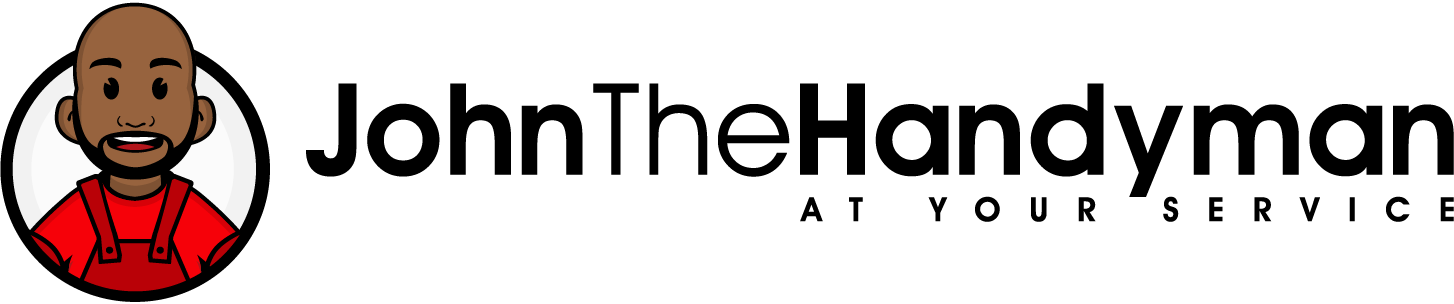In today’s digital age, computer labs play a crucial role in shaping the educational experience for students. These dedicated spaces provide opportunities for research, collaboration, and skill development. However, as technology rapidly evolves, it becomes essential for schools to renovate their computer labs to meet the changing needs of students and educators. In this blog post, we will explore the importance of renovating school computer labs, discuss key considerations, and highlight the benefits of adapting to new technologies. Let’s dive in!
- Understanding the Need for Renovation:
a. Upgraded Infrastructure: As technology advances, older computer lab infrastructure may not support the latest software applications and hardware requirements. Renovation allows schools to update network systems, electrical wiring, and connectivity, ensuring optimal performance and efficiency.
b. Enhanced Learning Experience: Renovated computer labs provide students with access to state-of-the-art equipment, creating a more immersive and engaging learning environment. Upgrading hardware, monitors, and peripherals can significantly improve students’ productivity and proficiency in using technology.
c. Flexibility and Adaptability: Modern computer labs should be flexible to accommodate different learning styles and evolving teaching methods. Renovations can involve reconfiguring the space to allow for group workstations, collaborative areas, and adaptable furniture arrangements.
- Key Considerations for Renovations:
a. Ergonomics and Accessibility: When planning a computer lab renovation, it’s crucial to prioritize ergonomic design and accessibility. Adjustable chairs, ergonomic keyboards, and monitors positioned at eye level promote comfortable and healthy computing experiences. Additionally, ensuring accessibility for students with disabilities is vital to foster inclusivity.
b. Infrastructure and Connectivity: Renovations should include upgrading the lab’s infrastructure to support high-speed internet connectivity, Wi-Fi access points, and power outlets. These improvements facilitate seamless connectivity and support the use of online resources, interactive software, and cloud-based applications.
c. Storage and Organization: Adequate storage solutions are essential for computer labs to keep equipment, cables, and peripherals organized and easily accessible. Consider incorporating cabinets, shelving, and cable management systems to maintain a clutter-free and efficient workspace.
- Benefits of Adapting to New Technologies:
a. Future-Proofing Education: Embracing emerging technologies in computer labs equips students with the skills needed for the digital landscape of the future. By staying updated with the latest software, programming languages, and hardware innovations, schools can prepare students for the demands of the workforce.
b. Collaboration and Interactivity: Renovated computer labs can facilitate collaborative projects, group discussions, and interactive learning experiences. Incorporating technologies like interactive whiteboards, touch screens, and multimedia tools encourages student engagement and active participation.
c. Virtual Learning Capabilities: In light of recent global events, the ability to adapt computer labs to support virtual learning is paramount. Renovations can involve integrating video conferencing tools, webcams, and virtual reality technologies to enable remote collaboration and distance learning.
Conclusion:
Renovating school computer labs is essential to keep pace with the ever-evolving technology landscape and meet the changing needs of students and educators. By upgrading infrastructure, enhancing the learning experience, and adapting to new technologies, schools can provide students with the tools and skills necessary for success in a digital world. Renovated computer labs foster innovation, collaboration, and adaptability, ensuring that students are well-prepared for their future endeavors.