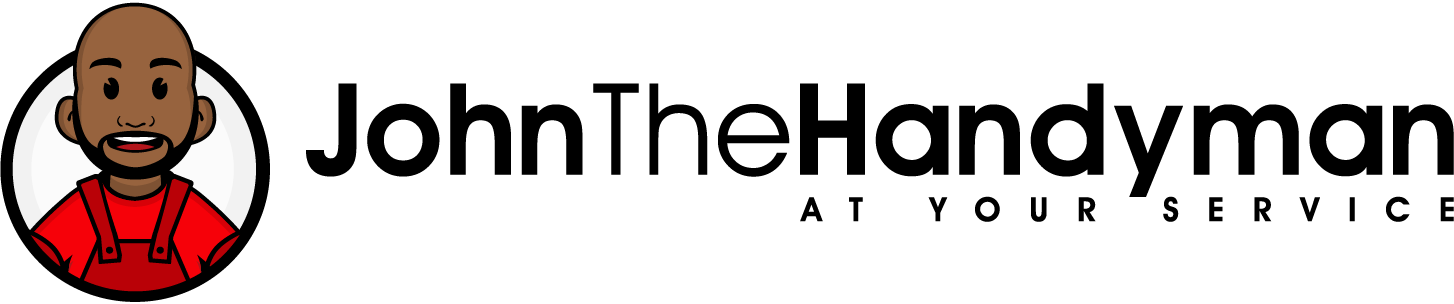Smart home automation has revolutionized the way we interact with our living spaces, offering convenience, comfort, and efficiency. While off-the-shelf smart home solutions provide a great starting point, creating customized smart home automation solutions allows you to tailor your home to your unique needs and preferences. By combining different devices, platforms, and automation routines, you can create a smart home that truly reflects your lifestyle. In this blog post, we will guide you through the process of creating customized smart home automation solutions. Let’s get started!
- Assess Your Needs and Priorities
Before diving into creating a customized smart home automation system, it’s essential to assess your needs and priorities. Consider the areas of your home that would benefit the most from automation. Identify the tasks or processes that you want to streamline or control remotely. For example, you may prioritize lighting automation, energy efficiency, security, or entertainment. By understanding your priorities, you can create a roadmap for your smart home automation project.
- Research and Choose Compatible Devices
Research and choose smart devices that are compatible with each other and align with your needs. Look for devices that support the same communication protocols, such as Wi-Fi, Zigbee, or Z-Wave, to ensure seamless integration. Consider the features, functionality, and compatibility with your existing devices or platforms. Some popular smart devices include smart bulbs, thermostats, door locks, security cameras, and voice-activated assistants. Read reviews, compare options, and select devices that fit your requirements and budget.
- Choose a Smart Home Hub or Automation Platform
To create a cohesive and centralized smart home automation system, choose a smart home hub or automation platform that can control and integrate your selected devices. Popular options include Samsung SmartThings, Apple HomeKit, Google Assistant, or Amazon Alexa. These platforms act as the central control unit, allowing you to manage and automate your smart devices through a single interface. Consider the compatibility with your chosen devices and the automation capabilities of the platform.
- Set Up Automation Routines
Automation routines are the heart of a customized smart home automation system. Determine the automation routines that align with your needs and daily routines. For example, you may want to set up a “Good Morning” routine that turns on the lights, adjusts the thermostat, and plays your favorite music when you wake up. Similarly, you can create a “Good Night” routine that turns off lights, locks doors, and sets the security system when it’s time to sleep. Leverage the capabilities of your chosen smart home hub or automation platform to create these routines effortlessly.
- Customize Voice Control and Scenes
Voice control adds a new level of convenience to your smart home automation system. Set up voice-activated commands using devices like Amazon Echo, Google Home, or Apple HomePod. Customize voice commands to control specific devices or execute automation routines. For example, you can say, “Alexa, turn on movie mode,” to dim the lights, close the blinds, and play a movie on your TV. Create scenes for different occasions, such as a “Dinner Party” scene that sets the mood with lighting and plays background music.
- Integrate Third-Party Apps and Services
Expand the functionality of your smart home automation system by integrating third-party apps and services. Many smart home platforms allow integration with popular apps like IFTTT (If This, Then That) or smart home security systems. Explore the available integrations and connect your smart home system to additional services, such as weather updates, calendar events, or even your favorite streaming platform. This integration opens up endless possibilities to create more customized and dynamic automation routines.
- Regularly Evaluate and Fine-Tune
A customized smart home automation system is an ongoing project that requires regular evaluation and fine-tuning. Assess the performance, reliability, and effectiveness of your automation routines. Make adjustments as needed to optimize your smart home experience. Explore new devices and technologies that align with your evolving needs and integrate them into your system. Stay updated with firmware and software updates for your devices and automation platforms to ensure you have the latest features and security patches.
Conclusion
Creating customized smart home automation solutions allows you to personalize your living spaces and enjoy the full potential of smart technology. Assess your needs, choose compatible devices, select a smart home hub or automation platform, set up automation routines, customize voice control, integrate third-party apps, and regularly evaluate and fine-tune your system. By following these steps, you can build a smart home that aligns with your lifestyle, enhances convenience, and reflects your unique preferences. Embrace the power of customization and enjoy the benefits of a truly personalized smart home automation experience.