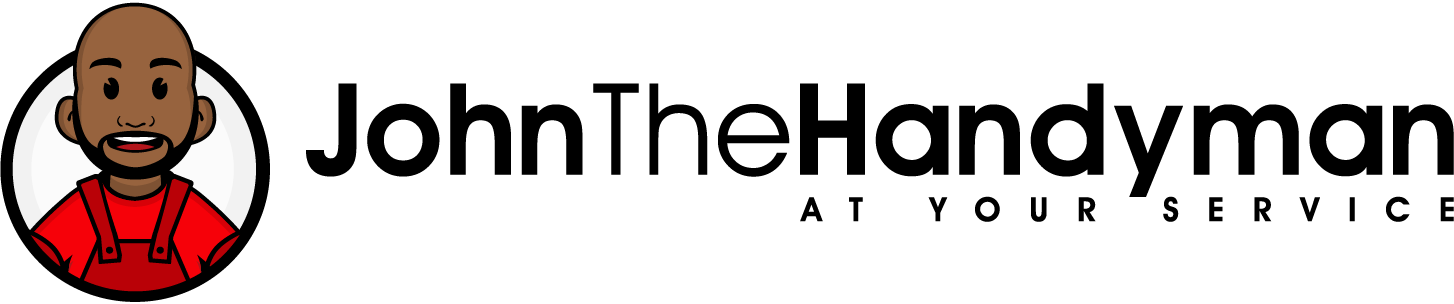In today’s digital age, technology plays a crucial role in the efficiency and productivity of law firms. Designing a technology-friendly law office not only enhances your team’s capabilities but also improves client interactions and streamlines operations. In this blog post, we will explore key considerations for designing a technology-friendly law office. Let’s dive in.
- Infrastructure and Connectivity
A robust and reliable IT infrastructure is the foundation of a technology-friendly law office. Ensure that your office has high-speed internet connectivity and a secure network. Install sufficient Wi-Fi access points to provide seamless connectivity throughout the premises. Work with IT professionals to design and implement a network infrastructure that can support the technology needs of your firm.
- Ergonomic Workstations and Equipment
Equip your law office with ergonomic workstations and up-to-date equipment. Provide comfortable and adjustable chairs, ergonomic keyboards, and dual monitors to enhance productivity and reduce strain. Consider investing in modern hardware, such as powerful computers, printers, and scanners, to support your team’s workflow. Provide ample desk space and cable management systems to promote a clutter-free environment.
- Collaboration Tools and Software
Implement collaboration tools and software that facilitate seamless communication and document sharing among your team members. Explore cloud-based solutions that allow for secure storage and easy access to files from any location. Consider using project management tools, video conferencing platforms, and instant messaging apps to enhance team collaboration and client communication.
- Digital Document Management
Transitioning to a paperless office can significantly improve efficiency and organization. Implement a digital document management system to store, manage, and retrieve legal documents and case files electronically. Utilize document scanning technology to convert paper documents into digital format, ensuring easy access and reducing the need for physical storage space.
- Client Portals and Online Services
Offering online services and client portals can enhance client satisfaction and convenience. Develop a secure client portal where clients can access case updates, documents, and billing information. Enable online appointment scheduling and secure communication channels to streamline client interactions. Embrace e-signature solutions to expedite the signing of legal documents.
- Video Conferencing and Virtual Meeting Rooms
Incorporate video conferencing technology into your law office to facilitate virtual meetings and remote collaboration. Designate virtual meeting rooms equipped with high-quality audio and video systems for seamless communication with clients, witnesses, and colleagues in different locations. This allows for more flexibility in scheduling meetings and reduces travel costs.
- Training and Support
Invest in training and support to ensure your team can effectively utilize the technology available in the law office. Provide comprehensive training sessions on software applications, document management systems, and cybersecurity best practices. Maintain a support system that can address any technology-related issues promptly and ensure the smooth operation of your office.
Conclusion
Designing a technology-friendly law office is essential for staying competitive in today’s fast-paced legal landscape. By prioritizing infrastructure and connectivity, ergonomic workstations, collaboration tools, digital document management, client portals, video conferencing, and training and support, you can create an environment that embraces technology and enhances the efficiency of your law firm. Embracing technology not only improves internal processes but also enhances client satisfaction, ultimately positioning your firm as a leader in the industry.