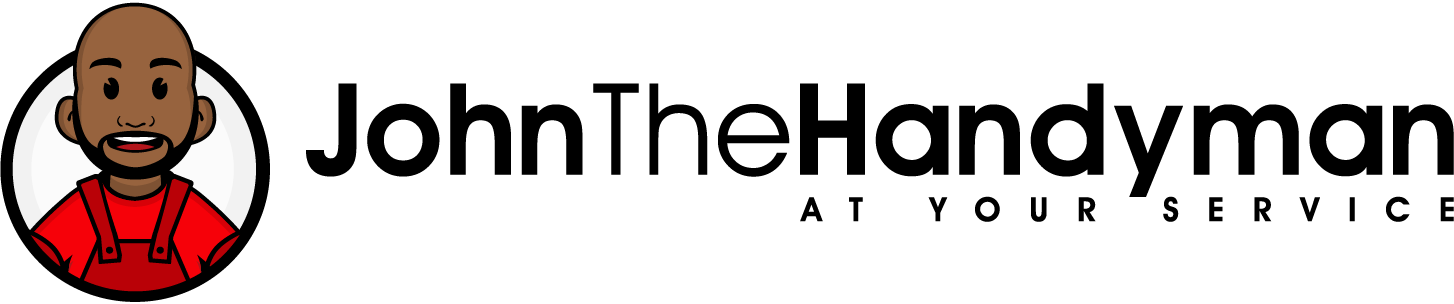A built-in desk is a fantastic addition to any home or office space. Not only does it maximize functionality and optimize space utilization, but it also adds a touch of style and customization to your environment. Whether you’re working from home, studying, or pursuing creative endeavors, a well-designed built-in desk provides a dedicated workspace that inspires productivity. In this blog post, we will explore cool built-in desk ideas and share valuable tips for building one, helping you create a functional and visually appealing workspace that meets your needs.
- Assess Your Space and Needs:
Before diving into the construction process, assess your space and identify your specific needs. Consider the available area, the layout of the room, and the dimensions required for your work surface. Determine if you need additional storage, shelving, or built-in features like drawers or cubbies. This initial assessment will guide your design and ensure your built-in desk meets your requirements.
- Select the Right Location:
Choose the optimal location for your built-in desk. Consider factors such as natural lighting, proximity to power outlets, and noise levels. Ensure that the placement of the desk allows for comfortable movement and ergonomic positioning. You may want to position the desk near a window for a pleasant view or in a quiet corner for minimal distractions.
- Plan the Design and Layout:
Plan the design and layout of your built-in desk based on your preferences and available space. Explore different styles, such as L-shaped, U-shaped, or corner desks, and consider incorporating built-in storage or shelves to maximize functionality. Take accurate measurements and create a detailed sketch or utilize design software to visualize the final look.
- Choose Suitable Materials:
Select materials that match your design aesthetic and fit your budget. Options range from hardwoods and laminates to reclaimed wood or even a combination of materials. Ensure the chosen materials are durable and suitable for a workspace, taking into account factors like stain resistance and ease of maintenance.
- Ensure Proper Ergonomics:
Ergonomics is crucial for a comfortable and healthy workspace. Consider the height of the desk, the positioning of the keyboard and monitor, and the availability of an ergonomic chair. Ensure that the desk allows for proper posture and minimizes strain on your body. Incorporate adjustable features, such as a sit-stand mechanism, to promote flexibility and well-being.
- Utilize Vertical Space:
Make the most of your built-in desk by utilizing vertical space. Install shelves, cubbies, or overhead storage to keep your workspace organized and clutter-free. Utilizing vertical storage options helps free up valuable desk space and keeps essential items within easy reach.
- Install Task Lighting:
Proper lighting is essential for a functional workspace. Install task lighting, such as desk lamps or under-cabinet lighting, to ensure adequate illumination for your work surface. Consider the color temperature of the lighting to create a productive and inviting atmosphere.
- Add Personal Touches:
Incorporate personal touches to make your built-in desk a reflection of your style and personality. Display meaningful artwork, photographs, or plants to create a welcoming and inspiring environment. Customize the color scheme, finishes, and accessories to match your overall decor and create a cohesive look.
- Seek Professional Assistance if Needed:
Building a built-in desk can be a DIY project for those with carpentry skills and experience. However, if you are unsure or lack the necessary expertise, it’s always best to seek professional assistance. A skilled carpenter or interior designer can provide valuable guidance, ensure precise measurements, and execute your vision with expertise.
Conclusion:
A well-designed built-in desk offers a multitude of benefits, including enhanced productivity, optimal space utilization, and customized style.