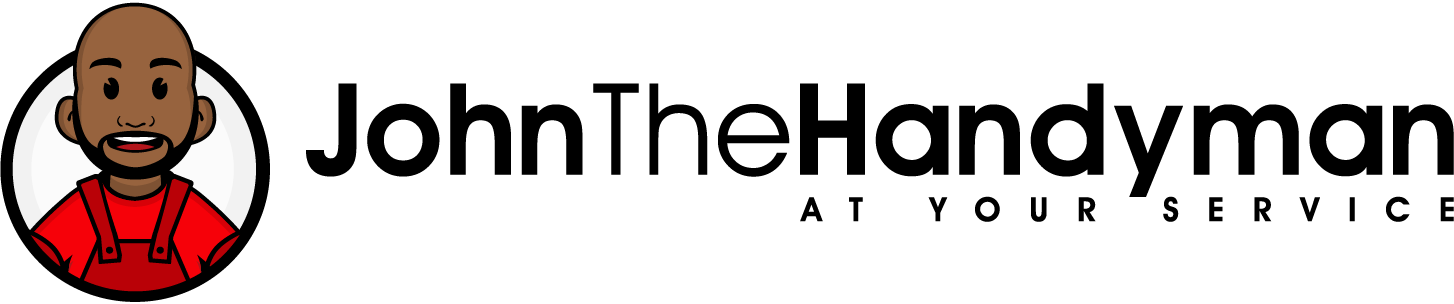Smart home automation has revolutionized the way we interact with our living spaces, offering convenience, comfort, and control at our fingertips. However, like any technology, smart home systems may encounter occasional issues that can disrupt their seamless operation. Troubleshooting common problems in smart home automation is essential to ensure that your devices and systems function properly and deliver the desired results. In this blog post, we will explore effective troubleshooting techniques to address common issues that may arise in smart home automation. Let’s dive in and learn how to overcome these challenges and maintain the optimal performance of your smart home.
- Connectivity Issues
Connectivity problems are one of the most common issues encountered in smart home automation. If you experience devices not responding or disconnecting from your network, try the following troubleshooting steps:
a. Check Wi-Fi Signal Strength: Ensure that your smart home devices are within range of a strong and stable Wi-Fi signal. Weak signals can cause intermittent connectivity issues.
b. Restart Devices: Power cycling your smart devices and your Wi-Fi router can often resolve connectivity problems. Unplug them from the power source, wait for a few seconds, and then plug them back in.
c. Router Placement: Ensure that your Wi-Fi router is placed in a central location to provide optimal coverage throughout your home. Avoid placing it near other electronics or in enclosed spaces that may interfere with the signal.
- Device Unresponsiveness
Sometimes, smart devices may become unresponsive, failing to execute commands or display proper status. Here are some steps to troubleshoot unresponsive devices:
a. Check Power Source: Ensure that the device is properly connected to a power source and that the power outlet is functioning correctly. Try unplugging and re-plugging the device.
b. Firmware Updates: Check if there are any firmware updates available for the device. Keeping devices up to date ensures compatibility and can resolve performance issues.
c. Reset and Reconnect: If the device remains unresponsive, try resetting it according to the manufacturer’s instructions and reconnect it to your smart home system.
- Automation Failures
Automation routines failing to execute as intended can be frustrating. Follow these steps to troubleshoot automation failures:
a. Check Device Compatibility: Ensure that all devices involved in the automation routine are compatible with each other and with your smart home platform. Incompatible devices may disrupt the automation sequence.
b. Verify Automation Settings: Double-check your automation settings and ensure that they are correctly configured. Make sure that the trigger conditions, actions, and timing are properly set.
c. Test Step by Step: If the automation still fails, test each step of the routine individually to identify the specific point of failure. This can help pinpoint the problematic device or action.
- Voice Control Issues
Voice control is a popular feature in smart home automation. If you encounter issues with voice commands, consider the following troubleshooting tips:
a. Check Device Connections: Ensure that your voice assistant device is properly connected to your smart home system and Wi-Fi network. Unplug and reconnect the device if necessary.
b. Verify Voice Assistant Settings: Make sure that your voice assistant settings are correctly configured and linked to your smart home devices. Check for any updates or changes that may affect compatibility.
c. Improve Voice Recognition: If voice commands are not recognized accurately, try speaking clearly and using specific device names or assigned room names for better recognition.
- Privacy and Security Concerns
Maintaining privacy and security in smart home automation is crucial. Here are steps to address privacy and security concerns:
a. Secure Wi-Fi Network: Ensure that your Wi-Fi network is secured with a strong password. Regularly update the password to prevent unauthorized access.
b. Update Firmware and Apps: Keep your smart home devices, firmware, and mobile apps up to date. Manufacturers often release updates to address security vulnerabilities and improve performance.
c. Review Permissions: Regularly review the permissions granted to your smart home apps and devices. Disable unnecessary access or permissions that may compromise your privacy.
Conclusion
Troubleshooting common issues in smart home automation is essential for maintaining optimal performance and ensuring a seamless smart living experience. By addressing connectivity issues, unresponsiveness, automation failures, voice control problems, and privacy and security concerns, you can overcome challenges and enjoy the convenience and benefits of your smart home system. Remember to follow the manufacturer’s guidelines, keep devices and systems up to date, and seek support from customer service or online communities if needed. With the right troubleshooting techniques, you can create a reliable and efficient smart home automation setup that enhances your daily life.