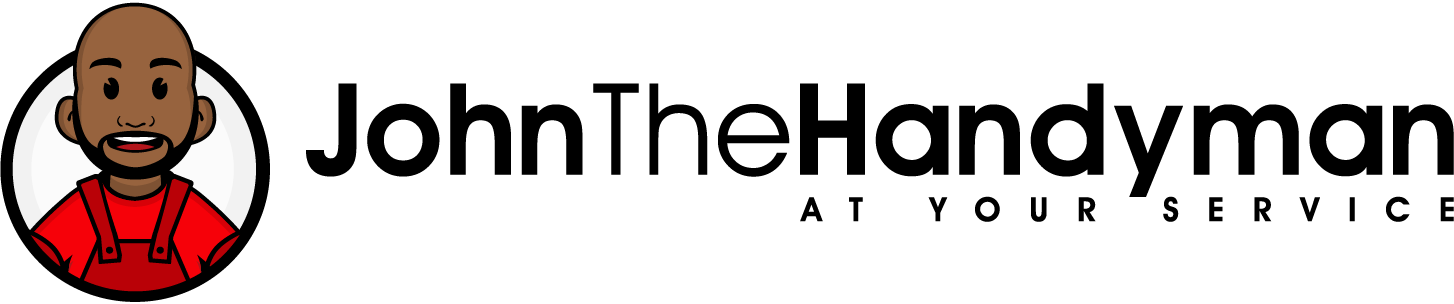Creating an optimized layout and organization in a banking office is crucial for efficiency, productivity, and a positive customer experience. By strategically arranging the workspace, considering employee needs, and optimizing customer flow, you can enhance operations and create a professional atmosphere. In this blog post, we will guide you through the steps to optimize the layout and organization of your banking office for maximum effectiveness.
- Define Zones and Functionality:
Start by dividing your banking office into functional zones. Consider areas such as customer service desks, teller stations, waiting areas, private offices, and staff workstations. Clearly define the purpose of each zone to ensure a well-organized and efficient workflow.
- Prioritize Customer Flow:
When designing the layout, focus on creating a seamless customer flow. Place customer service desks and teller stations in easily accessible areas. Minimize obstacles and create clear pathways for customers to navigate through the office. Consider implementing signage and floor markings to guide customers and enhance their experience.
- Optimize Employee Workstations:
Efficient employee workstations are essential for productivity. Arrange workstations to promote collaboration, communication, and easy access to necessary resources. Ensure that desks, chairs, and equipment are ergonomically designed to support employee comfort and well-being. Encourage an organized workspace by providing storage solutions for personal belongings and essential documents.
- Utilize Technology Wisely:
Integrate technology into your office layout to streamline operations. This may include strategically placing computers, printers, and scanners to ensure easy access for employees. Consider implementing self-service kiosks or digital signage for customer convenience. Invest in a robust network infrastructure to support efficient communication and data transfer.
- Create Privacy and Security:
Certain areas of the banking office require privacy and security. Designate private offices or meeting rooms for confidential discussions and client consultations. Implement physical barriers or partitions where necessary to protect sensitive information. Ensure that security cameras and alarm systems are strategically placed to provide adequate coverage.
- Optimize Waiting Areas:
Waiting areas play a crucial role in the customer experience. Provide comfortable seating arrangements and consider offering amenities such as reading materials, charging stations, or refreshments. Design the waiting area with a welcoming ambiance that reflects your bank’s brand image and values.
- Streamline Documentation and Storage:
Effective organization of documents and storage is essential for a well-functioning banking office. Implement a systematic filing system and digitize documents where possible to reduce clutter and improve accessibility. Allocate dedicated storage spaces for supplies, equipment, and archived records.
- Regularly Review and Adapt:
Optimizing the layout and organization of a banking office is an ongoing process. Regularly review the effectiveness of the current layout and gather feedback from employees and customers. Adapt the layout as needed to address any issues, improve efficiency, and create a positive working environment.
Conclusion:
Creating an optimized layout and organization in your banking office is key to enhancing operations and delivering a positive customer experience. By defining zones, prioritizing customer flow, optimizing employee workstations, leveraging technology, creating privacy and security, optimizing waiting areas, streamlining documentation, and regularly reviewing and adapting, you can create an efficient, organized, and professional banking office. Remember, a well-designed and well-organized space promotes productivity, fosters positive interactions, and instills confidence in customers.