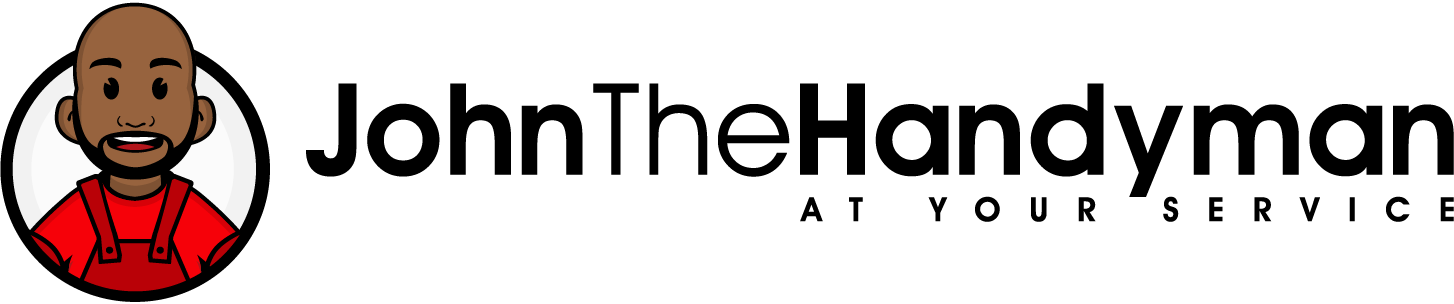Windows screens are essential in keeping bugs and debris out of your home while still allowing fresh air to circulate. However, screens can collect dust, dirt, and grime over time, making them less effective and detracting from the overall appearance of your windows. Cleaning windows with screens can be a daunting task, but with the right tools and techniques, it can be done efficiently and effectively. In this article, we will provide you with a step-by-step guide on how to clean windows with screens.
Step 1: Remove the screens
Before you start cleaning your windows with screens, you need to remove the screens from your windows. This step will allow you to access the entire window and clean it thoroughly. To remove the screen, locate the tabs or clips that hold the screen in place, and gently remove them. Be careful not to bend or damage the screen during this process.
Step 2: Dust the screens
Once you have removed the screens, use a soft-bristled brush or a microfiber cloth to dust off any loose dirt or debris from the screens. You can also use a handheld vacuum cleaner with a soft brush attachment to remove any loose debris from the screens. This step will make it easier to clean the screens and prevent any dirt from getting trapped in the cleaning solution.
Step 3: Prepare a cleaning solution
After dusting off the screens, prepare a cleaning solution. You can use a commercial window cleaning solution or make your own using ingredients such as vinegar, dish soap, and water. Mix the solution in a bucket or spray bottle, depending on your preference.
Step 4: Clean the screens
Once you have prepared the cleaning solution, it’s time to clean the screens. Dip a soft-bristled brush or a microfiber cloth into the solution, and gently scrub the screens in a circular motion. Be careful not to scrub too hard as it may damage the screen. If you have stubborn dirt or stains, you can use a soft-bristled toothbrush to gently scrub the affected area.
Step 5: Rinse the screens
After cleaning the screens, rinse them thoroughly with water. You can use a garden hose or a spray bottle filled with clean water to rinse the screens. Make sure to rinse off all the cleaning solution to prevent streaks or residue from forming.
Step 6: Dry the screens
After rinsing the screens, use a dry microfiber cloth to wipe away any excess water from the screens. Be gentle and avoid pressing too hard on the screen as it may damage it. Allow the screens to air dry completely before reinstalling them back on the windows.
Step 7: Clean the windows
Once you have cleaned the screens, it’s time to clean the windows. Use a squeegee, a microfiber cloth, or a lint-free paper towel to clean the windows. Start from the top of the window and work your way down in a straight line. Make sure to wipe away any excess water or cleaning solution to prevent streaks from forming.
Step 8: Reinstall the screens
After cleaning the windows, reinstall the screens back onto the windows. Make sure they are securely fastened and in the correct position. Double-check that there are no gaps or spaces between the screen and the window frame.
In conclusion, cleaning windows with screens is a simple task that can be done with the right tools and techniques. By following the steps outlined in this article, you can clean your windows and screens efficiently and effectively, leaving them looking sparkling clean. Regular cleaning of windows and screens will not only enhance the appearance of your home but also improve the overall air quality by allowing fresh air to circulate freely.