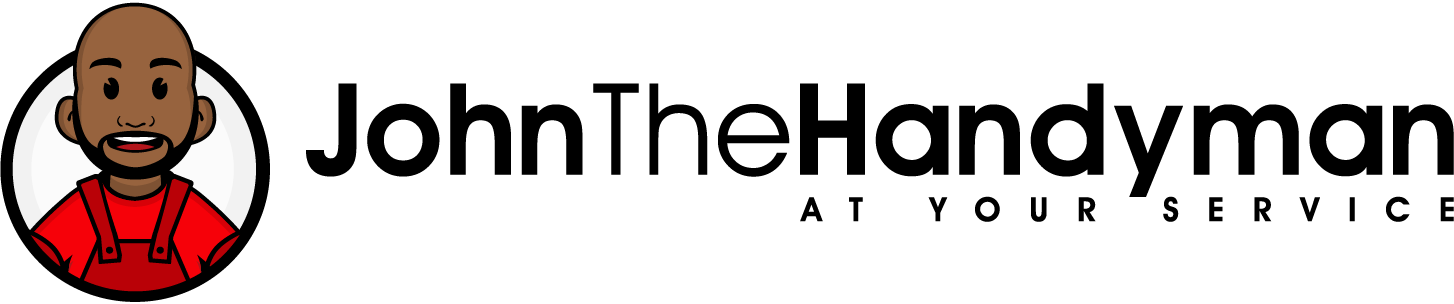Installing a security camera system can be a great way to keep your home or business safe and secure. There are many different options available when it comes to security cameras, including wired and wireless systems, indoor and outdoor cameras, and various features such as motion detection and night vision. In this article, we will go over the steps for installing a basic security camera system, including what materials you will need and how to set up the cameras and monitoring equipment.
Materials Needed:
- Security cameras
- Power supply and cables
- Camera mounts or brackets
- Drill and anchors
- Screwdriver
- Monitoring equipment (such as a digital video recorder (DVR) or network video recorder (NVR))
Step 1: Plan the Camera Locations The first step in installing a security camera system is to plan where you want to place the cameras. Consider areas that are most vulnerable to break-ins, such as the front and back doors, as well as any blind spots around your property. Make sure to also take into account any potential obstacles, such as trees or other buildings, that could obstruct the camera’s view.
Step 2: Install the Camera Mounts or Brackets Once you have determined the camera locations, the next step is to install the mounts or brackets that will hold the cameras in place. If the cameras will be mounted on a wall, use the drill and anchors to secure the mounts or brackets to the wall. If the cameras will be mounted on a ceiling, use the screwdriver to attach the mounts or brackets to the ceiling.
Step 3: Connect the Cameras to the Power Supply and Cabling With the mounts or brackets in place, it’s time to connect the cameras to the power supply and cabling. If your cameras are wired, you will need to run the power and video cables from the cameras to the monitoring equipment. If your cameras are wireless, you will need to connect them to a power source and pair them with the monitoring equipment.
Step 4: Set Up the Monitoring Equipment The final step in installing a security camera system is to set up the monitoring equipment. This can include a digital video recorder (DVR) or network video recorder (NVR), which will record the footage from the cameras, as well as a monitor or computer to view the footage. If you have a wired system, you will need to connect the power and video cables to the monitoring equipment. If you have a wireless system, you will need to connect the monitoring equipment to your home’s wireless network.
Step 5: Test the System Once the monitoring equipment is set up, test the system to make sure that everything is working properly. This can include checking the camera views, making sure the cameras are pointed in the right direction, and ensuring that the footage is being recorded and can be viewed on the monitor or computer.
Installing a security camera system can seem daunting, but by following these steps, you can have a functional and reliable system that will keep your home or business safe and secure. Remember to consult with a professional if you are unsure of any step or want to ensure that your system is working optimally.